Tutorial #1
Undo
Before you get started with building your Web pages, you should know how to undo the changes you have made. When you are editing a Web page in the Page Editor, in the top-left corner you will see the following:
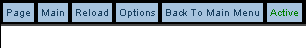
If you click on the button "Page", a pop-up menu will appear:
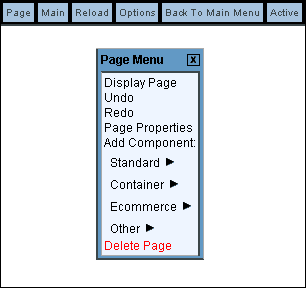
Click on "Undo" to undo the last change that you made. Version 3.0 will store the last 10 changes that you have made, and you will be able to undo those last 10 changes. Please keep in mind that not all changes or actions can be undone - for example, deleting components or deleting pages cannot be reversed. If a process or action cannot be reversed, you will be informed that continuing is irreversible.
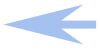
|
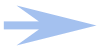
|